At TiVo, we’ve reimagined entertainment by creating the ultimate, all-in-one experience. We’re not just another streaming service; we’re your gateway to a world of content, all consolidated in one user-friendly platform. Including personalized search features, allowing you to cut through the clutter and find whatever you are in the mood for. Search TV shows, movies, sporting events, and more – on all the apps that you subscribe to – all at the same time! Whether you’re a TiVo veteran or a first-time user, it’s time to grab that remote and let the entertainment journey begin. Let’s GO and discover the ultimate entertainment experience with TiVo!
Wanna see it? Just say it!
The TiVo remote has a voice feature so you can ask us to find you specific shows, genres, movies, actors, or filmmakers. Just press the voice button and say what you’re looking for – like a title: “Mission Impossible: Dead Reckoning Part 1”, a genre: “Romantic Comedies” or a star’s name: “Tom Hanks” and the results will display on screen. You can even refine your search and add a movie quote, or a decade. “Show me action movies from the 1990s.” YOU pick what you want to watch and save others for later!
- Built on the industry’s top knowledge graph engine, we use natural language understanding which lets you talk as you normally would – then our devices find relevant, hyper-personalized results.
- Our Smart Response technology enables natural dialogue with over 10,000 creatively constructed smart responses to viewer queries!
- Got questions? Just ask! Our platform supports context-aware conversations, even when you switch topics or have follow-up commands and requests.
Two Ways to Search: Text or Voice
TiVo offers two easy ways to find the content you want across all the streaming services you subscribe to. You can tell your remote what you want, or you can text out your search criteria – title, actor, genre, etc.
- Select “Search” at the top of the menu.
- Use the on-screen keyboard to enter your info, results will appear to the right and continue to update as you complete words.
- Press right to move to the results. Then you select the title and voila – you’re watching your show or movie in less than a minute!
The choice is yours – prefer typing? Then text is the way to go. Want the ease of just saying what you’re looking for, then voice control is your ticket to great entertainment. Either way, TiVo puts YOU in control! Just say it, and see it!
Time to put this info to use! Grab your TiVo remote and get searching – the entertainment you want is out there, you just have to ask for it and TiVo will do the rest. Happy Hunting!
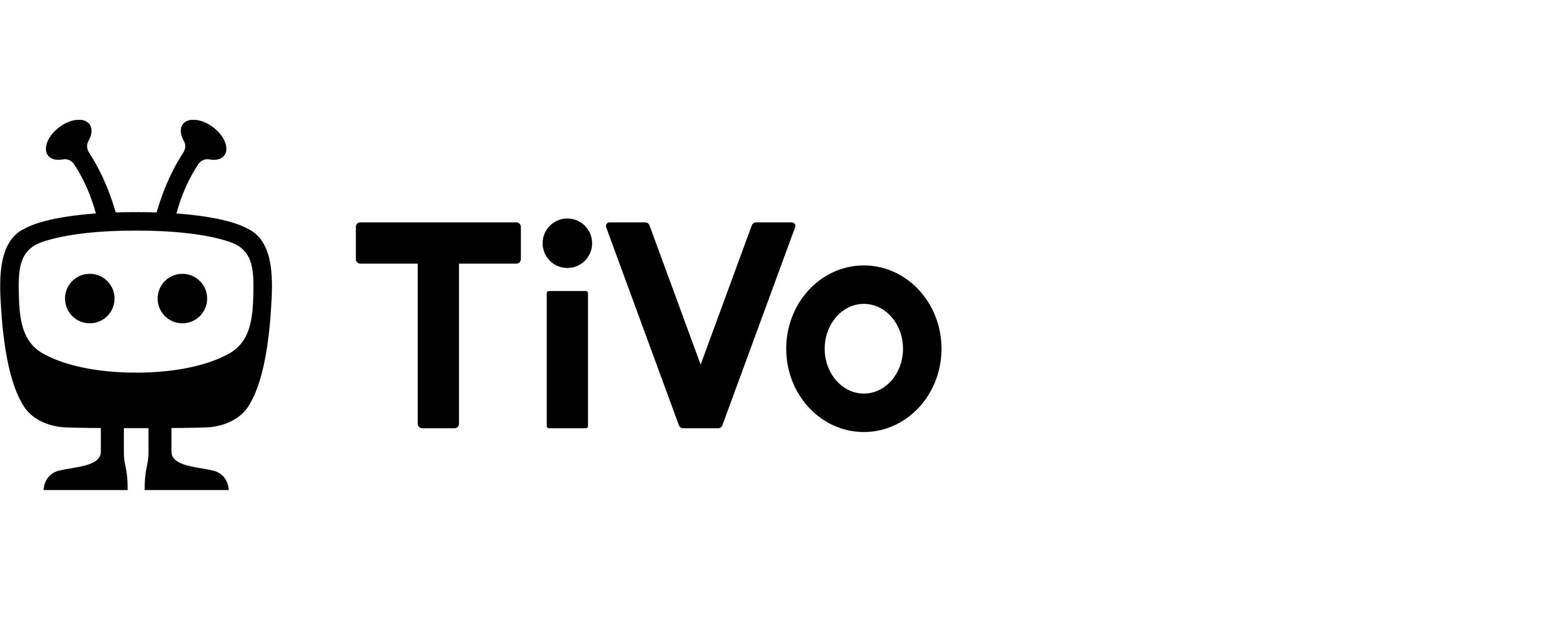

Comments are closed.