TiVo Stream 4K is the streaming device that eliminates the need to toggle between multiple apps to access your favorite TV shows. You can access live television from Sling TV alongside your favorite streaming video services like Netflix and Prime Video. With all this and TiVo’s own TiVo+ content catalog, there’s less scrolling and more watching.
Here are some tutorial videos and how-tos that will help you get the most out of your TiVo Stream 4K.
TiVo Stream 4K is available now at 49.99. And it has HBO Max!
________
Setting up your TiVo Stream 4K
Here’s a quick guide to set up your new TiVo Stream 4K!
_____
TiVo Stream 4K | The TiVo Button
When in doubt, press the TiVo button to get back home.
_____
TiVo Stream 4K | Home Screen
A look at the home screen of the TiVo Stream 4K. Press the TiVo button anything time to get back to the TiVo Stream 4K app.
_____
TiVo Stream 4K | Live TV from Sling and TiVo+
TiVo Stream 4K has live TV with Sling, and online programming with TiVo+.
_____
TiVo Stream 4K | My Shows
Here’s a look at how to get the most out of the “My Shows” feature on TiVo Stream 4K.
________
© TiVo Inc. All rights reserved. TiVo, the TiVo logo, and the TiVo silhouette logo are trademarks or registered trademarks of TiVo Brands LLC. All other trademarks are the property of their respective owners.
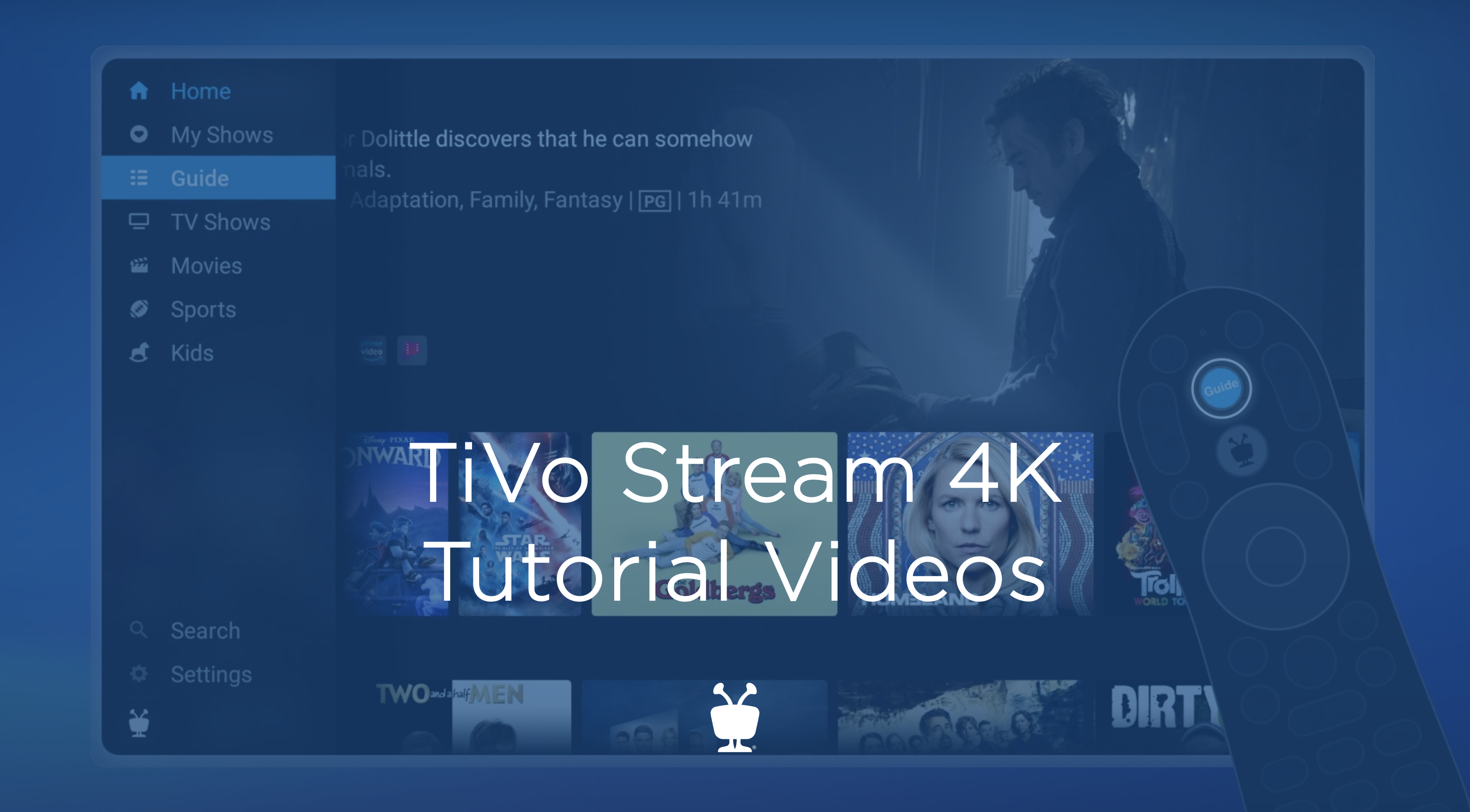
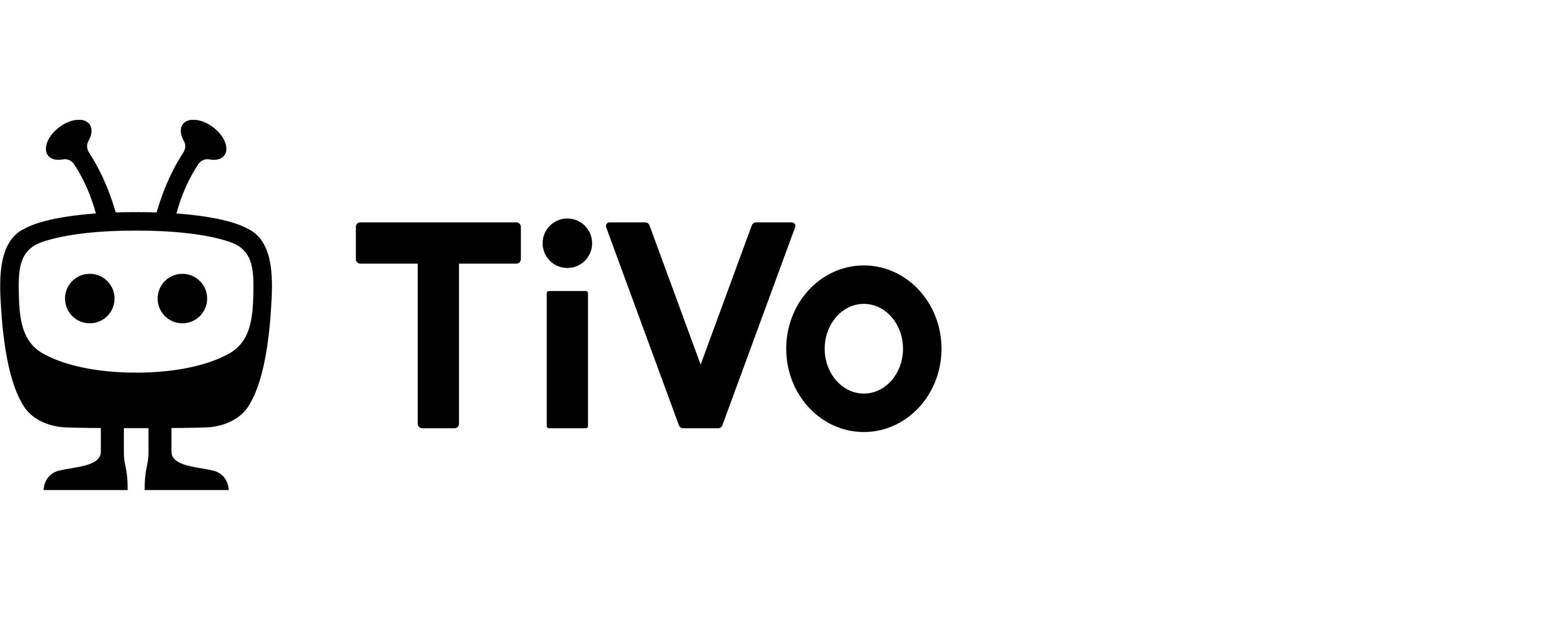

Comments are closed.