YouTube Kids was created to give kids a more contained environment that makes it simpler and more fun for them to explore on their own, and easier for parents and caregivers to guide their journey as they discover new and exciting interests along the way!
YouTube Kids is a kid’s video app that was developed by YouTube in partnership with TiVo. It provides a version of the service-oriented towards children, with curated selections of content, parental control features, and filtering of videos deemed inappropriate viewing by kids 12 and under.
YouTube Kids is compatible with the latest software versions of TiVo Experience 4. It is supported on the following TiVo devices:
TiVo EDGE Series
TiVo BOLT Series
TiVo Roamio Series
TiVo Mini VOX
Note: Your TiVo device automatically updates to the latest software version. To manually update the software, please see How to Force a Connection to the TiVo Service.
Application Details:
Video Streaming in 4K, SD, and HD
Where can I find the YouTube Kids App?
To find YouTube Kids App, go to:
Devices on TiVo Experience 4 (Software Version 21.x):
TiVo Series Menu path from HOME
TiVo EDGE
TiVo BOLT
TiVo Roamio
TiVo Mini VOX
Apps > YouTube Kids
Where is it available?
It is available in the US and Canada.
How many profiles can I add?
You can add up to 8 different profiles.
What are the content experiences?
The content experiences are:
Recommended
Shows
Learning
Explore
Music
What are the content settings?
The content settings have four categories:
These are content available for:
Preschool
Kids can watch videos that promote creativity, playfulness, learning, and exploration. YouTube Kids exclude content not suitable for kids in preschool, but not all videos have been manually reviewed. Search results are limited to content recommended for kids 4 and under.
Younger
Kids can explore their interests and search for a wide variety of topics, including songs, cartoons, crafts, and more. YouTube Kids exclude content not suitable for kids in preschool, but not all videos have been manually reviewed. Search results are limited to content recommended for kids 5 to 7.
Older
It allows kids with growing independence to search and explore additional music videos, gaming, family vlogs, science, and more. YouTube Kids exclude content not suitable for kids in preschool, but not all videos have been manually reviewed. Search results are limited to content recommended for kids 8 to 12.
Approve content yourself
Content that you have approved/ handpicked for viewing.
Note: A parent’s account is needed upon signing-in and for adding a child’s profile. If you choose to sign in, you get more controls whether you want to allow lots of videos or handpick your own. You can also block any videos and channels you don’t like. The next time you sign in to a device, your kid’s profiles will ready to go.
How does Parental Control work?
It limits screen time
You can keep up with what your kids watch
Block undesirable/ malicious content
Flag undesirable/ malicious content
For more information about YouTube Kids
For more details on how to set up parental controls, please see Parental Guide.
For questions regarding the app, visit support.google.com.
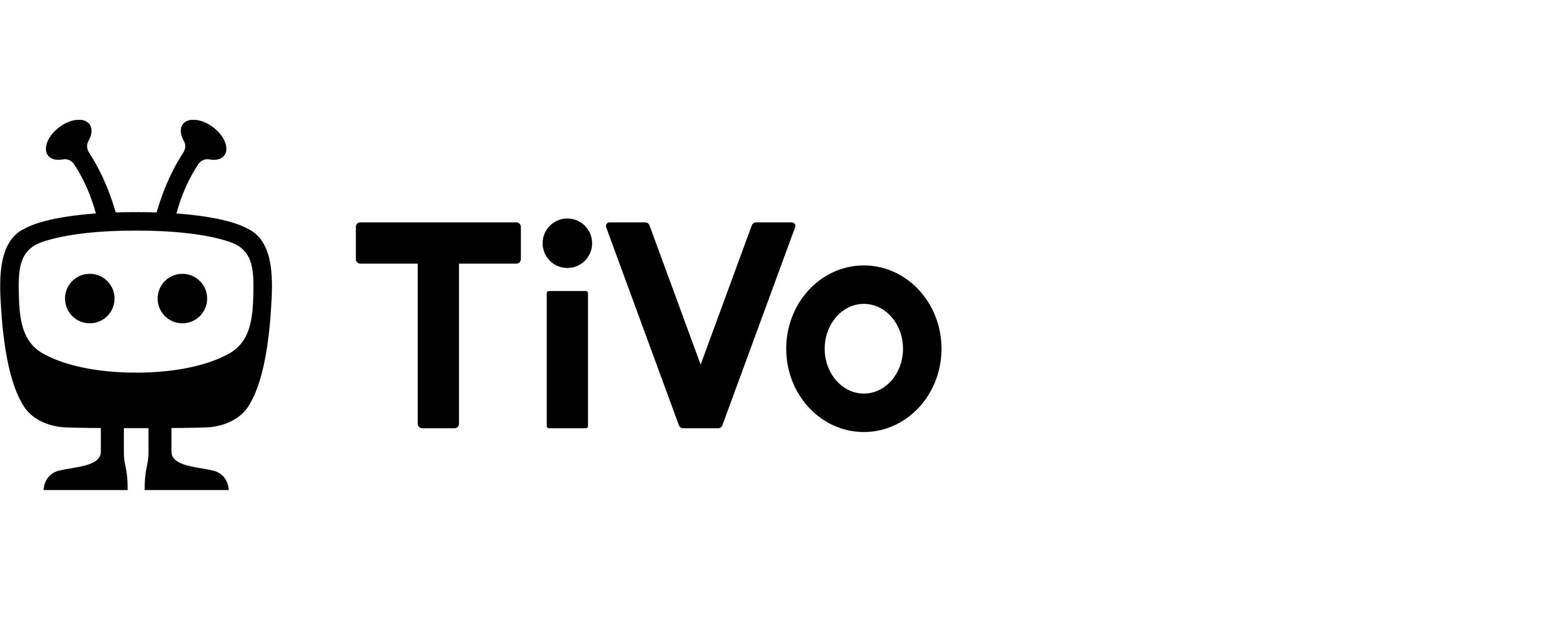
Comments are closed.