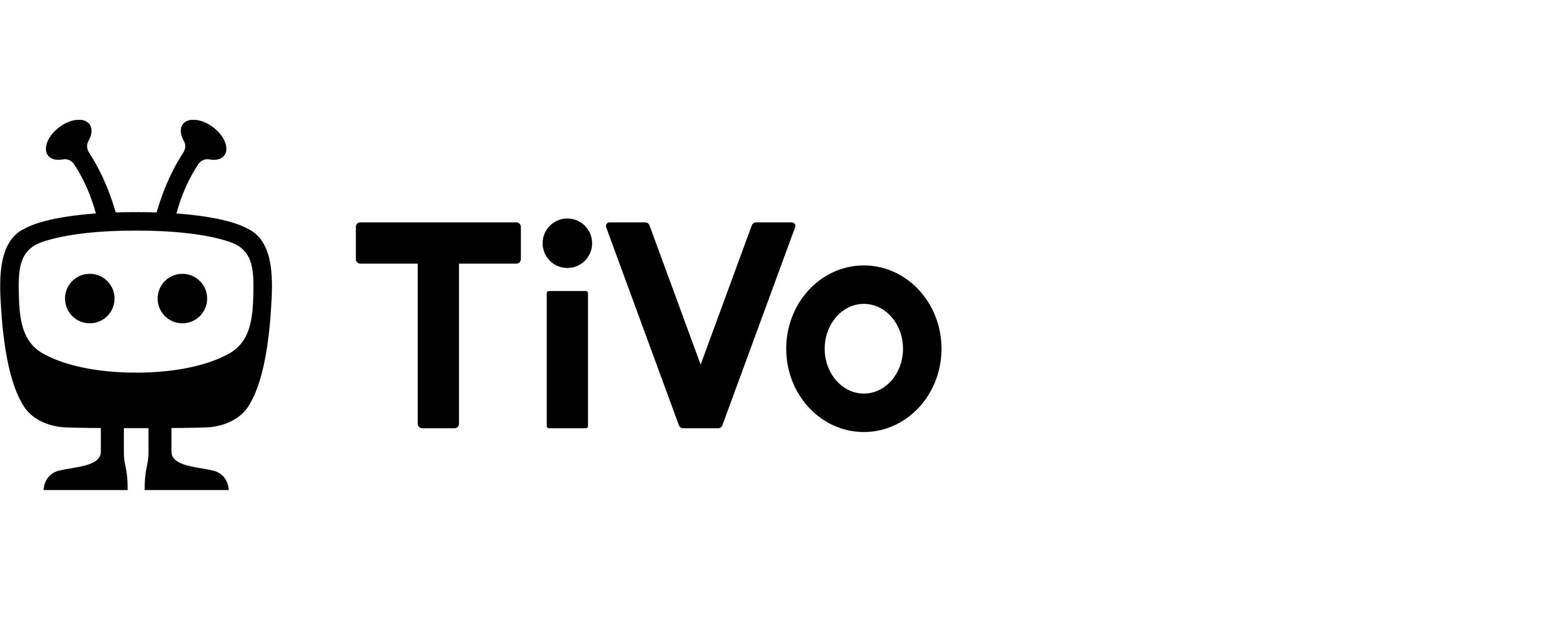The TiVo app turns your mobile device into a portable TiVo box! Just download the TiVo app to get started. What to Watch The What to Watch screen is the first screen you’ll see when you enter the app. Use the filter strip across the top of the screen to browse for shows that are available to stream, and watch live tv, bookmark, or record. Tap on a show image and then tap ‘Get this show’ for options. Depending on the show, you’ll be able to record or bookmark an episode, set up a OnePass for a series, bookmark or record a movie or view upcoming showings. (If you already have a OnePass search or recording set up for the show, you’ll also see an option to modify your options.) Search & Guide Find, explore, and watch shows in just a few taps of the screen. Give it a try:…
By TiVo